
In the fast lane of cybersecurity, you need to be one step ahead of the game, especially if you’re a small to medium sized business (SMB). SMBs don’t have the same resources and infrastructure as bigger companies. That’s why employees need to know about common cyber attacks and how to respond to them. This guide shows you how to identify and mitigate the top 10 cyber attacks so you’re ready to protect your business.
1. Social Engineering
Scenario: You get a call from someone claiming to be IT support asking for your login credentials.
Immediate Actions:
Verify Identity: Don’t share any info. Call your IT department to confirm the caller’s identity.
Report the Incident: Alert others and block the caller if needed.
Pro Tip: Social engineering can happen through phone (vishing) or SMS (smishing). Stay aware and be cautious.
2. Business Email Compromise (BEC)
Scenario: You get an urgent email from your CEO asking you to transfer funds to a new vendor but it seems fishy.
Immediate Actions:
Verify the Request: Call the CEO or see them in person to confirm the email.
Report to IT: Notify your IT department to investigate the email breach.
Pro Tip: BEC attacks often have follow up phishing emails. Always verify unusual requests through secure means.
3. Ransomware Attacks
Scenario: When you try to open your files you get a ransom note asking for cryptocurrency to decrypt.
Immediate Actions:
Disconnect: Disconnect from the network and shut down your computer to stop the ransomware from spreading.
Alert IT or MSP: Tell your IT team or MSP to start their incident response process.
Pro Tip: Ransomware often starts with a malicious link or attachment. Review your recent activity to find the source and prevent future attacks.
4. Malware Infections
Scenario: Your computer is infected, slow and pop-ups are showing up.
Immediate Actions:
Disconnect and Scan: Disconnect from the network and run full system scan with antivirus. Report the issue to IT.
Pro Tip: Endpoint detection and response (EDR) services provide more protection with real-time monitoring and collaboration.
5. Phishing Attacks
Scenario: You get an urgent email from what looks like your bank asking for account verification.
Immediate Actions:
Avoid Interaction: Don’t click on links or download attachments from the email.
Forward for Analysis: Send the email to your IT department to have them take a closer look.
Pro Tip: Phishing attacks often use urgency and emotional triggers. Look closely at emails before taking action.
6. Wire Transfer Fraud
Scenario: After a large wire transfer you notice the recipient’s account details are wrong.
Immediate Actions:
Contact Your Bank: Get a hold on the wire transfer and confirm the account details.
Notify Financial Officers: Inform your CFO or financial officer to escalate the issue.
Pro Tip: Time is of the essence. The sooner you act the better.
7. Distributed Denial of Service (DDoS) Attacks
Scenario: Your website is down and customers are reporting issues with your services.
Immediate Actions:
Notify MSP: Call your MSP to start DDoS mitigation.
Inform Customers: Use other channels to update customers about the issue and resolution time.
Pro Tip: While less common in SMBs, DDoS attacks can still happen. Be prepared and have a plan.
8. Insider Threats
Scenario: You see a colleague accessing sensitive files without permission.
Immediate Actions:
Document and Report: Document the activity safely and report to your manager or IT department.
Pro Tip: Have a reporting process in place for insider threats.
9. Credential Stuffing
Scenario: You see unusual login attempts from many locations.
Immediate Actions:
Contact IT or MSP: Report the incident to check for unauthorized access and make sure MFA is enabled.
Change Passwords: Change your passwords to strong and unique ones and use a password manager.
Pro Tip: Credential stuffing can bypass authentication if session tokens are compromised. Be wary of suspicious links and phishing indicators.
10. Zero-Day Exploits
Scenario: Your software vendor releases an emergency patch for a critical vulnerability being exploited.
Immediate Actions:
Patch: Get your IT team or MSP to patch all affected systems ASAP.
Monitor: Keep an eye out for unusual activity on your systems that may be exploitation attempts.
Pro Tip: Use vulnerability and network scanning services to stay up to date on advisories and patch ASAP.
Conclusion
In today’s world we need to be proactive in our defense. By knowing and preparing for these top 10 cyber attacks employees can help protect their company. Stay alert, informed and ready to act to help protect your business from being breached.
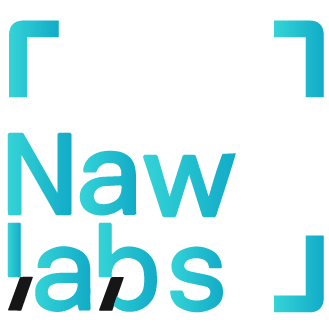





While larger corporations often have complex data security systems in place, small businesses can also fall victim to a cyber attack if they do not take steps to protect themselves